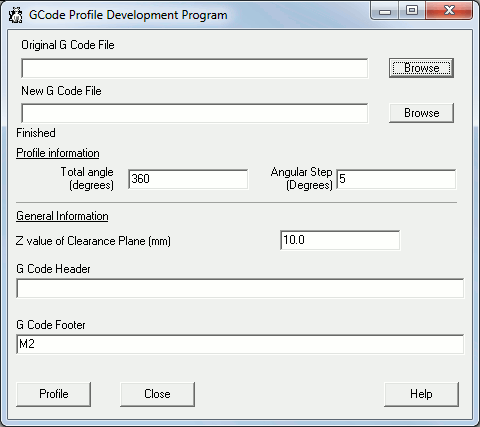
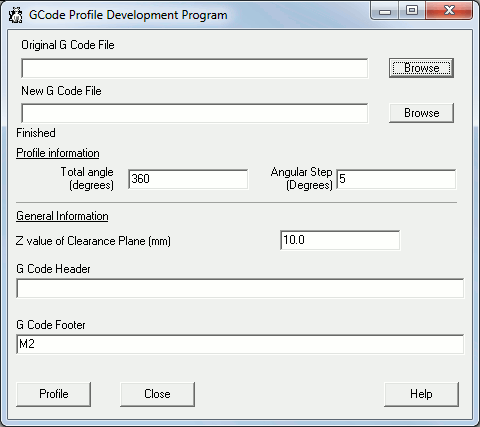
Program
I have only recently started using a CNC machine and want to use it for making pens. I have a manual lathe, which is excellent at producing cones and cylinders. The problem comes with curved shapes. It struck me that a 4 axis CNC machine can be pressed into duty at producing the curved shapes I want to make a pen. There appeared to be no utility I could find to take a 2D profile & turn it into a solid of revolution. This program meets the need.
It should be noted that this program was written to my requirement, and may not be terribly user friendly. I have added a pdf help file, but the way to really find out if it's suitable is to use it.
Here is an example section profile:
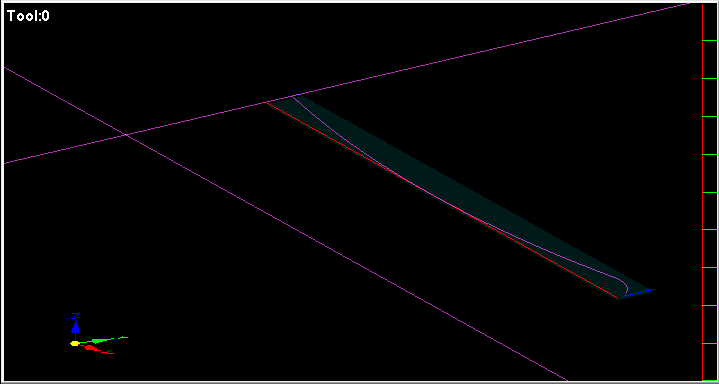
When formed into a 45 degree step profile, the toolpath is:
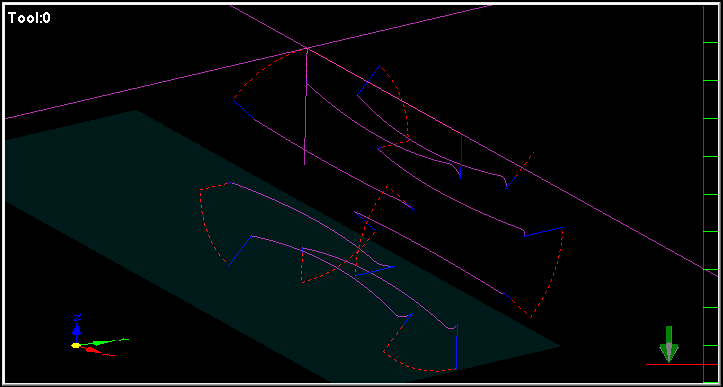
If machined at 5 degree steps around the section it looks as follows (as shown in SolidWorks)
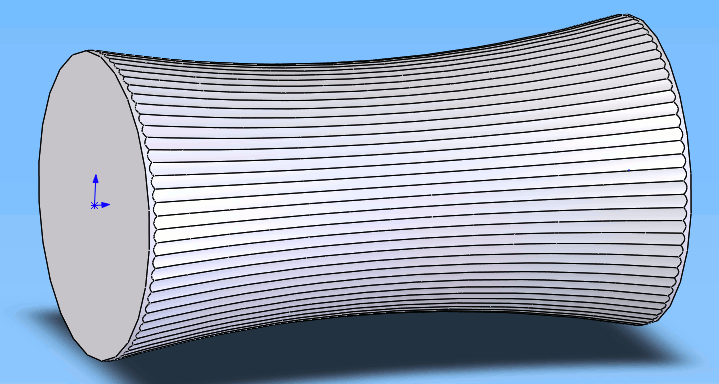
The program works by reading and understanding the toolpath. Then the profile is rotated from the XY Plane to the XZ plane and a new toolpath is created running forwards and backwards through the initial path, with an angular step between each traverse.
The program can be downloaded below. The program, pdf help file, a readme file and source code are included in the zip file.
Download the G Code Profile Utility Program. (508 kb)
The program is a Windows program, and is known to run on Windows XP and Windows 7 (32 & 64 bit versions). It should work in any 32 bit windows operating system. The program is a single file .exe file and writes a windows .ini file in the directory you put the programs into. The Borland C++ Builder 4 source code is included so that you can check for yourself that the program does nothing unpleasant to your computer.
Chestnut Pens Miscellaneous Pages Home
Chestnut Pens Home